Notice
Workday Maestro is currently not active. We are trying to have it removed from the Monday.com Marketplace. Sorry for the inconvenience. Please contact us using the form below or at shad@jackalsoftware for alternatives.
Thank you
Workday Maestro
for monday.com
Workday Maestro for monday.com is a custom calculator when durations and end days need to be calculated for actual working days and not just calendar days. Workdays include holidays for just about any country and even state in the world and is constantly up to date.
Recipes for Workday Maestro
-
Workdays Between Days
Based on the stock when column changes trigger the workdays between days recipe will update a number column with the working days between two date columns. Note if no end date is entered the current date is used

-
Workdays Between Timeline
Based on the stock when column changes trigger the workdays between days recipe will update a number column with the working days between the dates in a timeline column. Optionally include start date.

-
Calculate End Date
When a selected column changes trigger the Enddate recipe will calculate the end date from a selected date column with the entered number of working days in a number column. Optionally include start date.
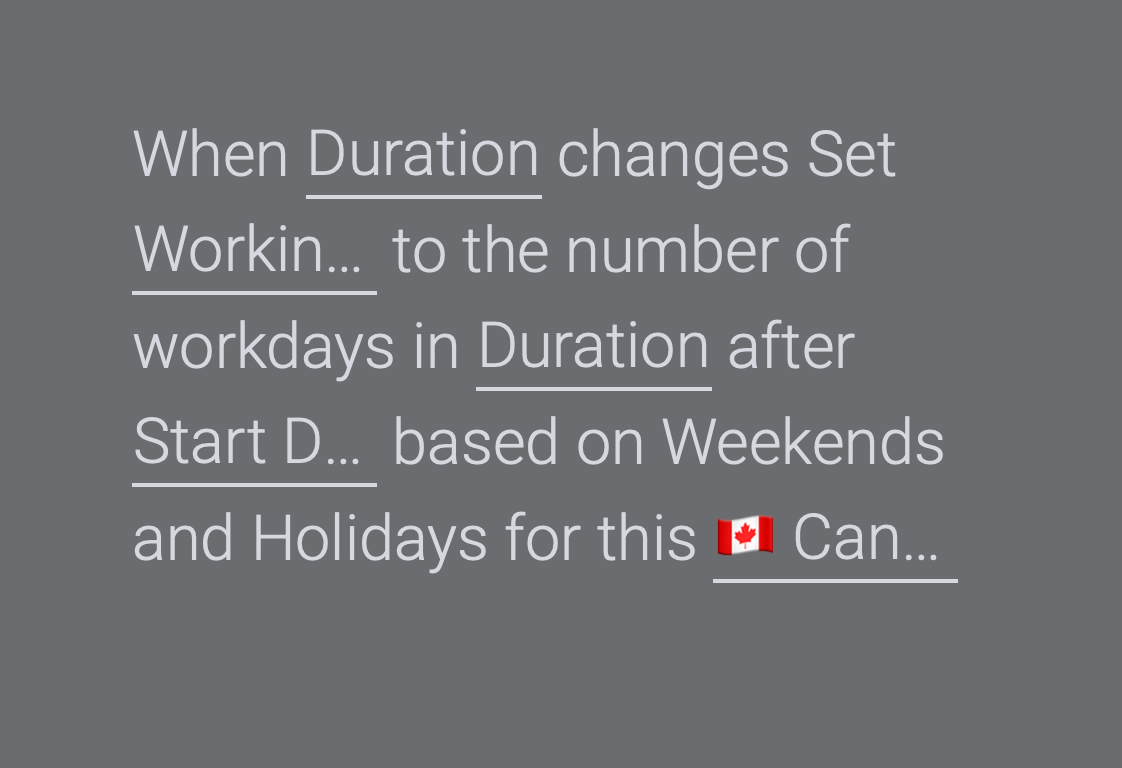
-
Calculate Duration on Event Base Trigger
Using the stock monday.com Event Based Trigger this recipe will update a duration column with the workdays between a selected date column and the current date

FAQs
-
Workday Maestro utilizes the holidayapi.com backend to keep holidays up to date for all locations.
-
If you ask 100 people to count days on a calendar you oddly may get several different results. Some start at 1 on the following day after a start date; while others will count the start date as 1. Instead of making this decision for you we built it in as an option.
-
Feel free to reach out to us with any questions or issues you see. We’d appreciate the feedback and will address accordingly. https://forms.monday.com/forms/25f2838c6281a6c009f4de6edd7bceb9?r=use1
Workday Maesto How To:
The video below highlights how to install and use Workday Maestro in monday.com

